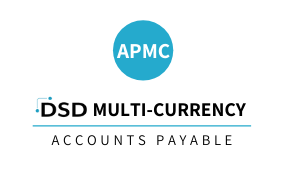SOMC - SOMC Sales Order Multi-Currency
Sales Order
Current Version
Version 7.20.P2
Last Modified: Oct 29, 2023
Required Modules: S/O
Compatible with Sage Service Update: 2023 (7.20) PU2
Have questions about this module? We're here to help.
Call (858) 550-5900
Call (858) 550-5900
SOMC Multi-Currency for Sage 100 is invaluable for any company that performs Order or Invoice Entry involving international or foreign Customers. Sales Order Processing has been modified to allow Order and Invoice Entry, Inquiries and Report Printing in any currency. A default Entry Currency and a Display Currency can be setup for each Customer (in Accounts Receivable). All address fields have been modified to accommodate international addresses. This module integrates fully with the Multi-Currency Inventory Management module, and it must be used with the Multi-Currency Accounts Receivable and the C/X Currency modules. This is a member of the DSD Multi-Currency system for Sage 100 ERP.

DSD Sage 100 ERP Multi-Currency Brochure - DOWNLOAD HERE

Customer Last Purchase in Entry Currency: You may view the Customers Last Purchase information in the actual Entry Currency in addition to the System Currency.
Enter Transactions in Any Currency: You may enter Sales Orders, Invoices, Credit and Debit Memos in the Customer's default Entry Currency, or you may change the Entry Currency to any other established Currency.
Enter Transactions using Any Exchange Rate: You may use the Currency Exchange Rate as of the transaction date or you may override the Exchange Rate.
Bill-To and Ship-To Country Fields: The new Country fields added to the Accounts Receivable Customer and Ship-To Addresses may be printed in all Sales Order module forms that include the Bill-To and Ship-To addresses.
Customer Price Levels by Customer by Currency: You may use the Customer Price Levels by Currency which were setup in the Multi-Currency Inventory Management module.
Print Sales Orders and Invoices in Entry or System Currency: You may print the Sales Orders and Invoices in either the System or the actual Entry Currency.
Print C.O.D. Labels in Entry or System Currency: You may print the C.O.D. Labels for the Invoices generated in either the System or the Invoice Entry Currency.
Registers in System and Entry Currency: For audit purposes, the Multi-Currency system prints Sales Order Registers in both the Entry Currencies and the System Currency using the appropriate Exchange Rates.
Auto Generate Invoice Selection by Order Currency: Generate the Invoices for sales Orders in a specific Entry Currency.
Sales Order Inquiry in Entry Currency: The Sales Order Inquiry program displays the Entry Currency Code, Exchange Rate and all amounts in Entry Currency.
Print Reports in Any Currency: Print any report in System, Customer, Entry or Other Currency, using As Posted or Current Amounts, in either Buy, Sell, or an Override Rate.
Switch Commas and Decimal Point when Printing Report Amounts: Based upon the printing mask established for the Currency in General Ledger, the commas and decimal point may be switched when printing Reports.
NOTE: DSD Multi-Currency is NOT compatible with Sage Operations Management (JobOps)
RELATED POSTS
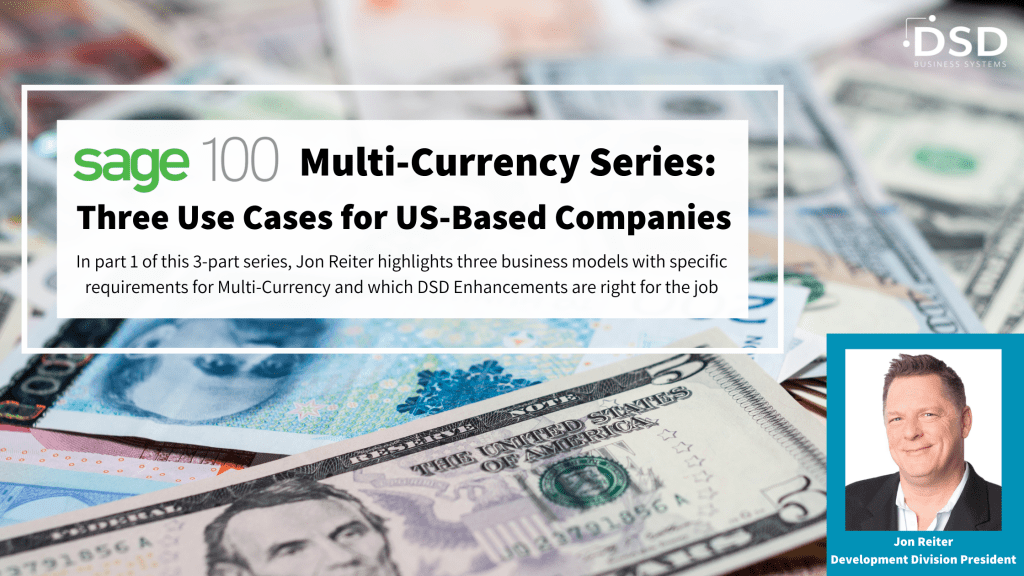
Sage 100 Multi-Currency Series: Three Use Cases for U.S. Based Companies
Jon Reiter explains three use cases in which certain US-Based companies have very specific needs for Multi-Currency and how DSD Enhancements can help. Read More >>
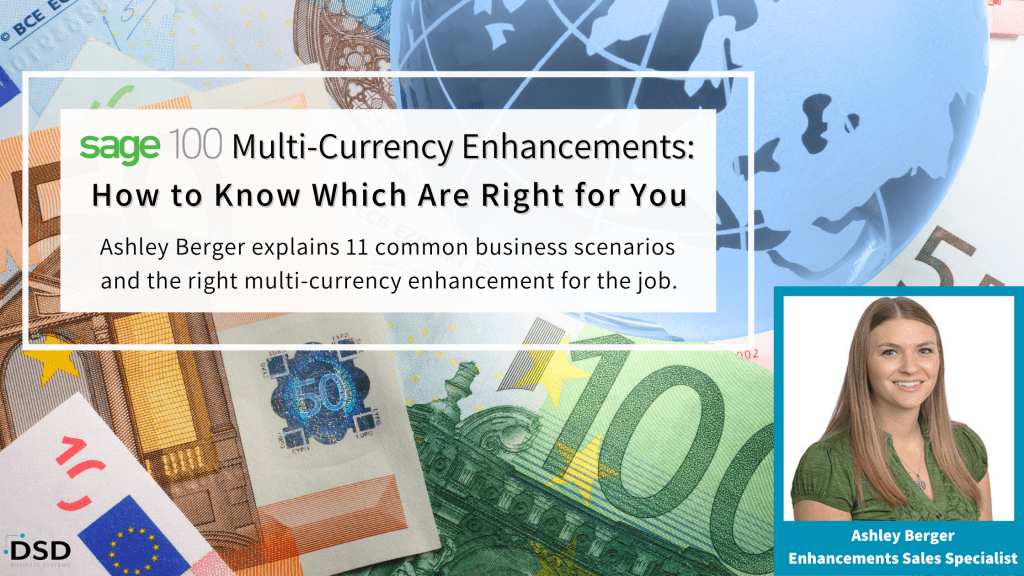
DSD Business Systems has 11 Multi-Currency modules available for Sage 100, and each one is specific to a different business need for foreign currency processing. Learn which one is right for you based on your organization's needs. Read More >>
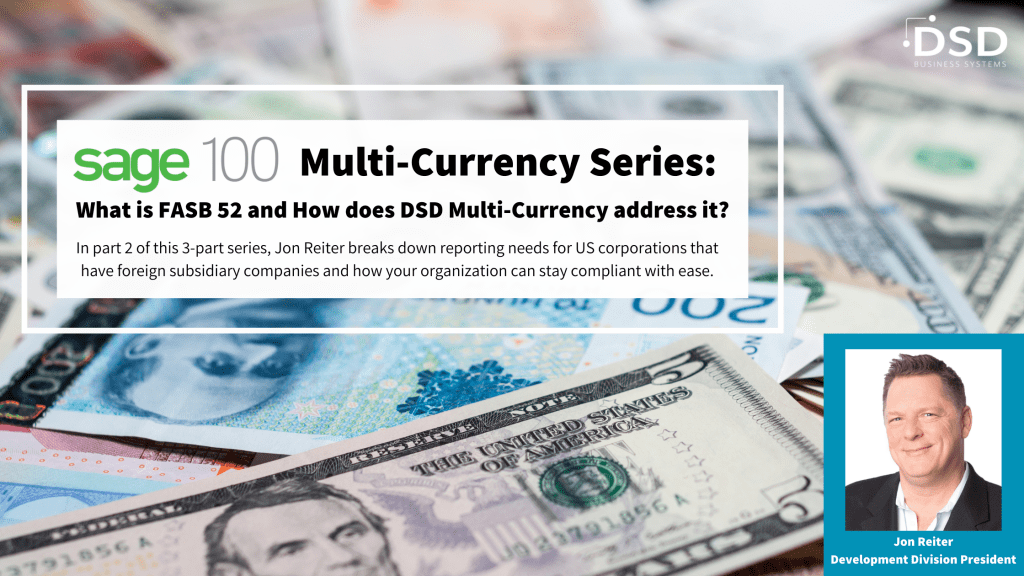
Sage 100 Multi-Currency Series: What is FASB 52 and How does DSD Multi-Currency address it?
Jon Reiter breaks down reporting needs for U.S. corporations that have foreign subsidiary companies and how those organizations can stay compliant with DSD Multi-Currency. Read More >>

Jon Reiter describes the “how” of FASB 52, specifically the exact steps in the setup of DSD’s Multi-Currency FASB 52 reporting. See the eight easy steps in quickly setting up FASB 52. Read More >>
Download the installer below.
-
- Version
- Compatible With
- Last Modified
- Manual (pdf)
- Installer (exe)