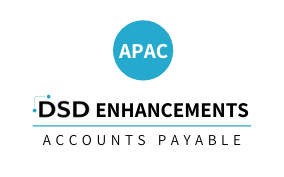SOAS - SOAS Sales Order Advanced Shipping Entry
Sales Order
Current Version
Version 7.20
Last Modified: Nov 02, 2023
Required Modules: S/O
Compatible with Sage Service Update: 2023 (7.20) PU0, PU1, PU2
Have questions about this module? We're here to help.
Call (858) 550-5900
Call (858) 550-5900
Auto Accumulate
Standard Sage 100 ERP allows for (a) Auto Accumulate - the user may select this checkbox to allow a scan/entry of an Item Number, which triggers the increment of Quantity Shipped for that item by 1, and (b) Direct Entry of Qty Shipped - the user may uncheck the Auto Accumulate, and then select the item and manually enter the Quantity Shipped. Whatever is entered into the Quantity Shipped field will replace the previous Quantity Shipped entered.
The problem is that, when doing Direct Entry of Qty Shipped, the user may not want to replace the previous Quantity Shipped entered, but instead add to the previous Quantity Shipped entered. This problem usually occurs in a Shipping environment where many of the same item numbers are shipped, and they are boxed up in groups.
The solution that DSD's S/O Advanced Shipping Entry offers is Auto Accumulate. A new Auto Accumulate checkbox has been added to Shipping Data Entry, and when selected, any Qty Shipped entered will add to the previous Quantity Shipped entered.
Quick Print Packing List by Package
Standard Sage 100 ERP allows for printing of a Packing List (which prints items shipped on the entire order) and "Additional Packing Lists" (which prints a separate Packing List for each Package, only showing items in those packages).
The problem is that the user can only print the "Additional Packing Lists" after the entire shipment is processed in Shipping Data Entry. Since each Additional Packing List must go into each package, the packages cannot be closed, taped, and loaded onto the truck until the entire shipment is processed. This is detrimental to a company that uses an "assembly line" packaging & shipping process.
The solution that DSD's S/O Advanced Shipping Entry offers is Quick Print Packing List by Package. After the user assigns quantities to a package, and then selects the ‘Next" Package Number, they are now prompted to print the Additional Packing List for the package they just completed. The user also has the ability to select a specific package and select a new "QP Package" button to print that the Additional Packing List.
Download the installer below.
-
- Version
- Compatible With
- Last Modified
- Manual (pdf)
- Installer (exe)