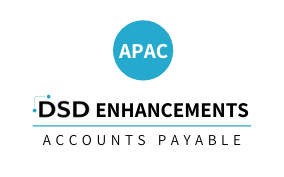S052 - SO-1052 Automatic Addition of Miscellaneous Item
Sales Order
Current Version
Version 7.10
Last Modified: Feb 06, 2023
Required Modules: S/O
Compatible with Sage Service Update: 2022 (7.10) PU0, PU1, PU2, PU3, PU4, PU5
Have questions about this module? We're here to help.
Call (858) 550-5900
Call (858) 550-5900
This Extended Solution to the Sales Order module allows for a Miscellaneous Item Code to be automatically added to Orders and/or Invoices when you exit the Lines Tab. This additional fee could be:
- A flat fee
- With IM-1077: User Defined Fields for Inventory Masterfile installed and enabled, the result of a calculation of I/M item Quantities multiplied by a value in an IM-1077 UDF, then summed for the Order or Invoice.
- The result of a calculation of IM1 ‘Retail Price’ multiplied by a percentage specified in Setup, and then multiplied by the Qty Ordered/Shipped and summed for the Order or Invoice.
- Based on the presence of a specified Customer UDF it is then calculated as either a percentage of the Order’s Total amount or the result of the Order’s Total Quantity multiplied by a rate.

Download the installer below.
-
- Version
- Compatible With
- Last Modified
- Manual (pdf)
- Installer (exe)