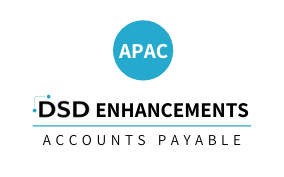GLDE - GLDE Posted Detail Editor
General Ledger
Current Version
Version 7.20
Last Modified: Jul 20, 2023
Required Modules: G/L
Compatible with Sage Service Update: 2023 (7.20) PU0, PU1, PU2
Have questions about this module? We're here to help.
Call (858) 550-5900
Call (858) 550-5900
GLDE Posted Detail Editor (Transaction Editor) for Sage 100 is a "real time" enhancement that allows the G/L user to edit posted General Ledger transactions. The Account Number, Posted Date, Posting Remark and Posting Amount can be changed for any transaction. Appropriate changes are also made to the Chart of Accounts Masterfile. A unique search feature has been incorporated into the Editor, in order to allow the user to quickly locate posted transactions. Posted transactions can be deleted and new transactions can be added. These changes can be tracked using a new report called the Transaction Edit Listing.
The G/L Posted Transaction Editor (Detail Editor) for Sage 100 ERP allows the G/L user to:
Edit posted General Ledger transactions (in GL_DETAILPOSTING.M4T FILE). The Account Number, Posting Date, Posting Remark and Posting Amount may be changed for any transaction. If the Posting Date, Account Number, or Posting Amount are modified, appropriate changes are made to the Chart of Accounts Master File. When the Detail file is changed, the G/L Period Summary file is also updated.
A unique search capability has been incorporated into the Editor, in order to allow the user to quickly locate posted transactions.
Posted transactions may be deleted. Corresponding changes are made to the Chart of Accounts Master File, in order to ensure that the Detail Posting file is always in balance with the Chart of Accounts Master File.
New transactions may be added. They are added simultaneously to the appropriate period's activity in the Chart of Accounts Master File. The Editor does not force a balancing entry to be made, and, for this reason, the Editor must be used with care in order to ensure that the General Ledger is not placed out of balance.
The Editor constantly displays a BATCH BALANCE, in order to assist the user in constructing one-sided ledger entries which do not cause an out of balance condition in the General Ledger.
All transactions are posted in "real time". That is, once the changes have been accepted by the user for each transaction, the General Ledger files are updated immediately.
Each addition, deletion or transaction edit is written to a special holding file. When the Editor is exited, the user may elect to print the Transaction Edit Listing, or not. The user decides whether to keep or erase this special holding file.
The G/L Posted Transaction Editor (Detail Editor) for Sage 100 ERP allows the G/L user to:
Edit posted General Ledger transactions (in GL_DETAILPOSTING.M4T FILE). The Account Number, Posting Date, Posting Remark and Posting Amount may be changed for any transaction. If the Posting Date, Account Number, or Posting Amount are modified, appropriate changes are made to the Chart of Accounts Master File. When the Detail file is changed, the G/L Period Summary file is also updated.
A unique search capability has been incorporated into the Editor, in order to allow the user to quickly locate posted transactions.
Posted transactions may be deleted. Corresponding changes are made to the Chart of Accounts Master File, in order to ensure that the Detail Posting file is always in balance with the Chart of Accounts Master File.
New transactions may be added. They are added simultaneously to the appropriate period's activity in the Chart of Accounts Master File. The Editor does not force a balancing entry to be made, and, for this reason, the Editor must be used with care in order to ensure that the General Ledger is not placed out of balance.
The Editor constantly displays a BATCH BALANCE, in order to assist the user in constructing one-sided ledger entries which do not cause an out of balance condition in the General Ledger.
All transactions are posted in "real time". That is, once the changes have been accepted by the user for each transaction, the General Ledger files are updated immediately.
Each addition, deletion or transaction edit is written to a special holding file. When the Editor is exited, the user may elect to print the Transaction Edit Listing, or not. The user decides whether to keep or erase this special holding file.
Download the installer below.
-
- Version
- Compatible With
- Last Modified
- Manual (pdf)
- Installer (exe)