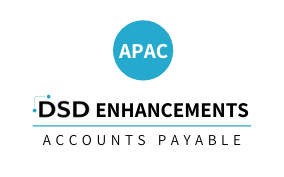ARIH - ARIH A/R Item History
Accounts Receivable
Current Version
Version 7.10
Last Modified: Jul 21, 2022
Required Modules: A/R
Compatible with Sage Service Update: 2022 (7.10) PU0, PU1, PU2, PU3, PU4, PU5
Have questions about this module? We're here to help.
Call (858) 550-5900
Call (858) 550-5900
A/R Item History (ARIH) for Sage 100 adds a new Item History panel to the A/R Customer Maintenance and Inquiry programs that displays Items Sold to the Customer. This new panel defaults to display the items sold to the customer from the A/R History File in Invoice Number order, but the information can be sorted by any of the column fields: Inv Date, Invoice No, Source, Item Code, Prod Line, U/M, Quantity, Unit Price or Extension.
Multiple search options have been added to this new panel to enable display by a range of Invoice Dates, Invoice Numbers, Item Codes, Product Lines, and Job Numbers (if Job Cost is installed). A total of all items in a range displayed. Invoice drill-down is also available on this new panel.
Listing can be from A/R, S/O or J/C Line Item information if these modules are installed on your system. One can include or exclude Miscellaneous Line Items, or display only Misc. Items.
Multiple search options have been added to this new panel to enable display by a range of Invoice Dates, Invoice Numbers, Item Codes, Product Lines, and Job Numbers (if Job Cost is installed). A total of all items in a range displayed. Invoice drill-down is also available on this new panel.
Listing can be from A/R, S/O or J/C Line Item information if these modules are installed on your system. One can include or exclude Miscellaneous Line Items, or display only Misc. Items.
Download the installer below.
-
- Version
- Compatible With
- Last Modified
- Manual (pdf)
- Installer (exe)