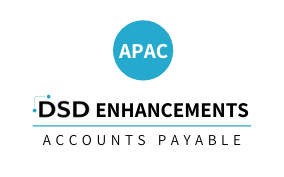R213 - AR-1213 Specify A/R Account by Invoice
Accounts Receivable
Current Version
Version 7.20
Last Modified: Jun 14, 2023
Required Modules: A/R
Compatible with Sage Service Update: 2023 (7.20) PU0, PU1, PU2
Have questions about this module? We're here to help.
Call (858) 550-5900
Call (858) 550-5900
Allows you to designate an Accounts Receivable G/L account number on each Invoice. This will be used in place of the Receivables account specified in A/R Division Maintenance.
Sage Extended Solution CM-1001, Enhanced Custom Office User Defined Fields must be installed and enabled in order to set up a G/L Account type UDF.
Sage Extended Solution CM-1001, Enhanced Custom Office User Defined Fields must be installed and enabled in order to set up a G/L Account type UDF.

Download the installer below.
-
- Version
- Compatible With
- Last Modified
- Manual (pdf)
- Installer (exe)