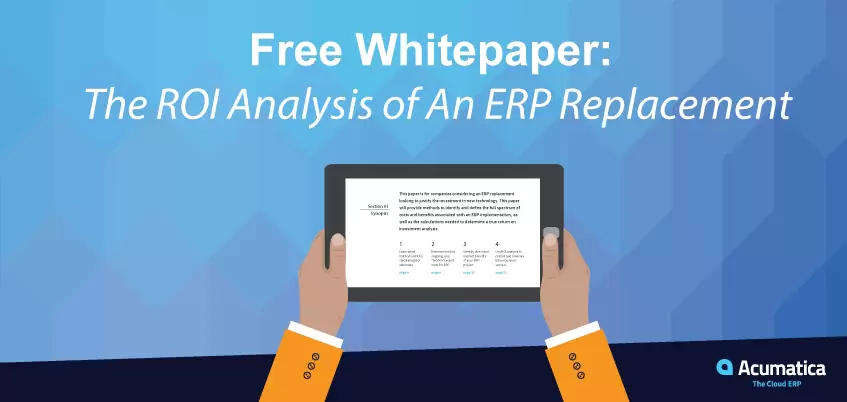Download the Free Whitepaper: The ROI Analysis of An ERP Replacement
December 7, 2019
Are you considering an ERP replacement?
Our free whitepaper is here to aid and justify the decision to invest in new technology.
The ROI Analysis of An ERP Replacement:
When it comes to pursuing any business project, measuring the return on investment (ROI) before pursuing it, especially something as crucial as your ERP platform, is essential. It may seem intuitive to come up with a calculation of a payback period where you’ll earn back your investment, however, it is easy to leave out hidden costs.
Calculating Return On Investment (ROI):
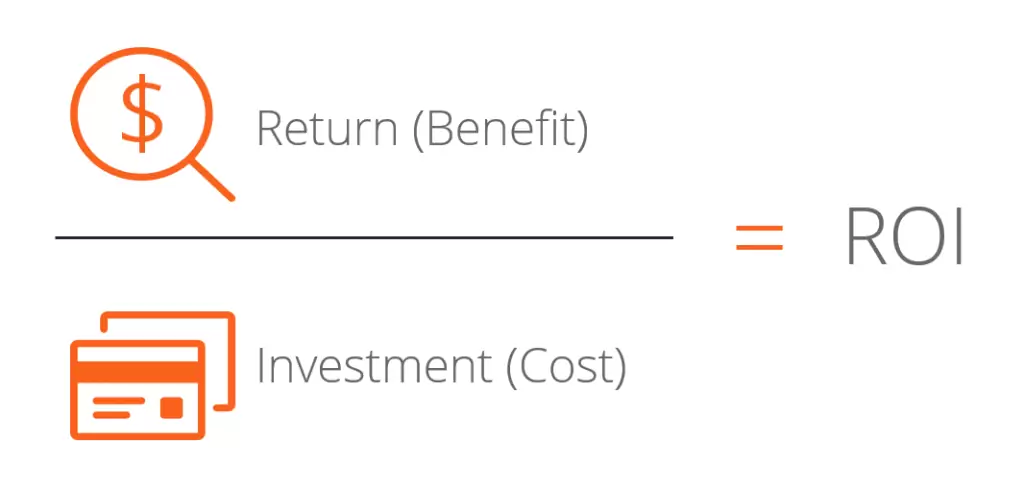
Step 1: determining ROI is a cost/benefit analysis
In this process, you outline the costs on one side and the return (money value of benefits) on the other. Below is an example on calculating the ROI for a project, as well as two different methods on how to tackle the problem.
Suppose you are considering a new ERP system and the total cost is $100,000. Let’s assume that the system will save the company $150,000 over the next 5 years. What’s the expected return on this investment (ROI)?
Method 1 is to divide Total Benefits by Total Costs
- Return on Investment (ROI) = Total Benefits / Total Costs
- Total benefits = $150,000
- Total costs = $100,000
- ROI = $150,000 / $ 100,000 = 1.5 or 150% (Return on Investment)
Method 2 is to divide Net Profit by Total Costs
- Net profit = Total Benefits – Total Costs
- ROI Gain = (Net Profit / Total Costs) x 100
- ($150,000 – $100,000) / $100,000 = .50 or 50% (Gain on initial investment)
ROI in Terms of a Payback Period
You can also calculate ROI in terms of a payback period. The payback period equals the cost divided by the annual return. For example, if your new ERP system costs $100,000 and the annual return is $50,000, the payback period (time in which the project will pay for itself) is 2 years. All of this is explained in further detail in our free whitepaper, which you can download here.
*Note: these are simplified formulas. Start with these calculations to get a feel for your ROI. It’s also important to not that there will also be significant costs associated with not moving forward with your project. For example, your old system is costing you an increasing amount in maintaining outdated systems and preventing you from utilizing valuable new technology, such as mobile access.
It crucial to sit down with your accounting team to factor in things such as the time value of money.
Step 2: Project Costs
When calculating the cost of a project, both initial and ongoing costs are included. Below is just a short example, a more detailed list is in our free whitepaper.
Example:
Initial (First Year) Costs
- Hardware and system software for an on-premise installation
- Application software
- Additional complementary systems or services (third-party purchases)
- People costs
Ongoing Costs
- IT departmental costs for utilities, personnel, consultants and support
- Software annual subscription licensing
- Budget for system expansion and enhancement
- Cost of implementing periodic upgrades (software releases)
- Ongoing training and procedure development – due to promotions, attrition, new release functionality, integration to other systems
Step 3: Project Return
The benefits of an ERP replacement include both direct and indirect (ones that aren’t as easy to see). The list below is another short example. Again, for a more in-depth details see the full whitepaper.
Direct Benefits
- Cost savings, cost avoidance
- Improved visibility across the entire business to make faster and better decisions
- Increased revenue and profit
Indirect Benefits
- Improved retention and higher productivity of employees who are less frustrated and more effective in their jobs
- Less panic, disruption, and chaos in the warehouse, plant, store and back office due to fewer last minute changes and surprises
- Smarter moves in the market – pricing decisions, specials, product releases or changes, and inventory deployment