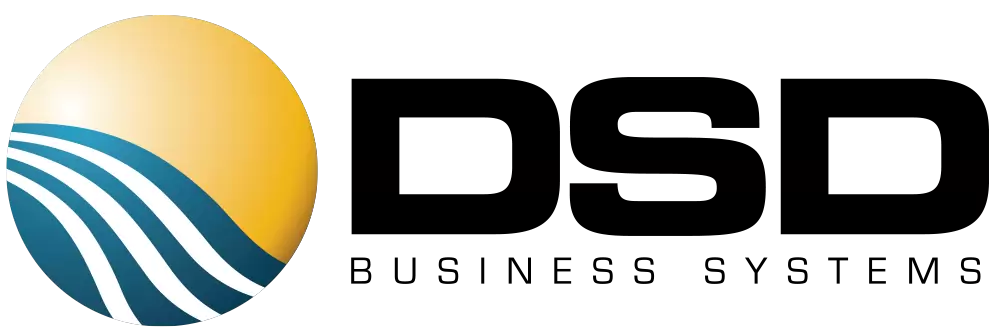Streamline Processes to Improve Efficiency
In case you missed our recent webinar on going paperless, we thought it would be a good idea to give you a quick recap of some of the concepts we covered. One of the main goals of an integrated document management solution like Sage ERP Document Management is to streamline business processes and save time.
How do you manage paper today?
 There are many different ways people handle document storage today. Some people store documents as paper in file cabinets and off-site storage. This is a very common practice though it is expensive to maintain and easy for paper to get lost. Many are moving from paper to a network file share where documents are kept electronically and filed based on a specific naming convention. This method saves a lot of money because paper has been taken out of the equation, but keeping consistent with the naming conventions and making sure nothing gets dragged to the wrong place can sometimes be a disaster. We think the best possible option is using document management software integrated with your Sage ERP to leverage data and minimize keystrokes.
There are many different ways people handle document storage today. Some people store documents as paper in file cabinets and off-site storage. This is a very common practice though it is expensive to maintain and easy for paper to get lost. Many are moving from paper to a network file share where documents are kept electronically and filed based on a specific naming convention. This method saves a lot of money because paper has been taken out of the equation, but keeping consistent with the naming conventions and making sure nothing gets dragged to the wrong place can sometimes be a disaster. We think the best possible option is using document management software integrated with your Sage ERP to leverage data and minimize keystrokes.
Key Components of a Paperless Solution
Each document management solution has different functionality, but when we talk about Sage ERP Document Management there are three main components to keep in mind. Those components also represent the ways in which the solution can scale up or down to meet your specific needs.
The first function is simply electronic document storage – being able to capture an image of a document and its property values so you can search for it next time you need it and be able to access it immediately. Those who need to search and retrieve will be offered access only to the documents they have the proper security rights to view. You can also restrict what they can do with those documents. For example, you can restrict a person’s rights to view, send, or save a document. The date and time of each activity will be recorded for reporting purposes.
The next concept is workflow – structuring document approval processes and adding automation whenever possible.
The last and final function is the ability to automate the process of sending documents or reports based on receiver’s preference.
Advanced Functionality
Sage ERP Document Management is more than just a repository and workflow engine. Smart Form technology allows you to create your own custom electronic forms with validated fields that can be used to manage processes like expense reporting, credit card reconciliation, new employee on-boarding, purchase requisition and many more. The data entered on these forms gets routed for approval before being imported into the ERP, allowing the accounting manager to be more of an auditor than a data entry clerk.
Managing documents in their paper form is expensive and time consuming. When you go paperless you have the opportunity to add automation and manage to the exception rather than the rule. If you missed our webinar but would like to schedule a personal demo, give us a call. We’d be happy to walk through your current processes with you and recommend the perfect solution to fit your individual needs and budget.