Sage HRMS 2022 Q2 Release Overview
June 22, 2022
by Jared Bollier, Digital Marketing Analyst
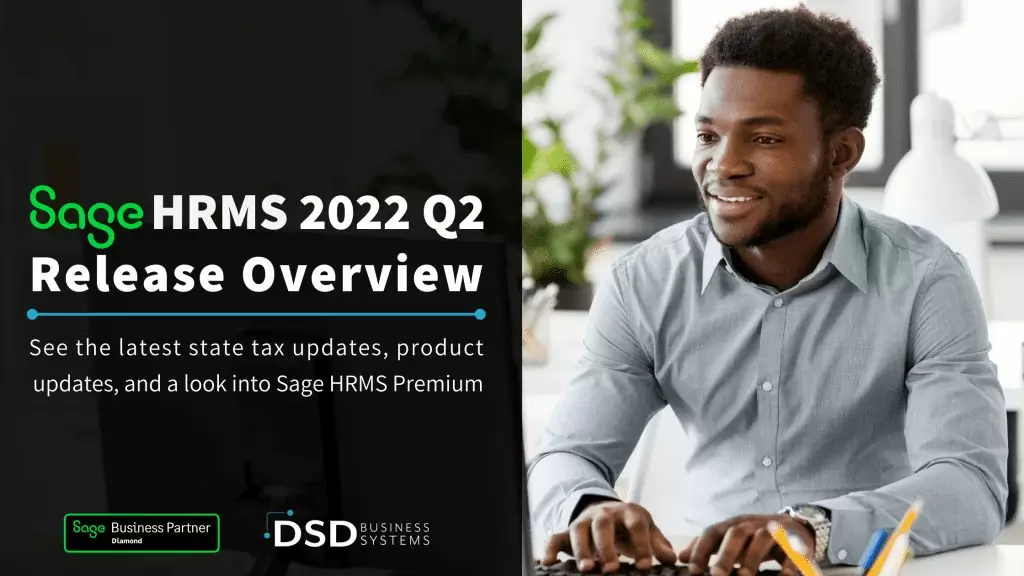
The Sage HRMS 2022 Q2 Release is here and it comes with tons of highlights and changes. Read on to learn about state and local payroll tax updates, payroll product updates, ESS updates, release notes and everything new in Sage HRMS.
What's New in the Sage HRMS 2022 Q2 Release
U.S. State and Local Payroll Tax Updates
Alabama withholding tables and instructions have been updated, effective January 1, 2022. Refer to the state
publication for more details.
The District of Columbia Paid Family Leave Tax has an updated rate of 0.26% and will be effective starting 07/01/2022.
The Unemployment Insurance wage base limit changes to $10,800 for 2022
Maryland withholding tables and instructions have been updated, effective January 1, 2022. Refer to the state
publication for more details.
The Mantua VI Regular IT Tax has an updated rate of 2% and will be effective starting 07/01/2022.
The following local taxes have either been added or have updated rates:
- Schuylkill TP, Tamaqua SD (NR) LST: 2%
- New Castle CT, New Castle SD (NR) Regular IT: 1.815%
- Manns Choice BO, Bedford SD (NR) Regular IT: 1%
- Scranton CT, Scranton SD Payroll Preparation Tax: 0.2787%
- Hazleton CT, Hazleton SD Payroll Preparation Tax: 0.26%
All of these updates have been effective since 01/01/2022.
Utah withholding tables and instructions have been updated, effective May 1, 2022. Refer to the state
publication for more details.
The planned Washington Cares Fund Tax (WA0004) has been suspended. The tax has been removed from
U.S. Payroll.
Payroll Product Updates
Non-binary Gender
"Non-binary" is now a valid option for Gender on the Other Tab of the Employee Payroll page. Any other value in the Gender Identity drop-down will update the Employee Payroll Gender field to the value from Gender on the Employee Demographics page.
Reviewing Comments for Employees
If you print the Employee Information report with only comments included, the report lists only employees with comments.
Sage HRMS Product Updates
Leave of absence attachments in HRMS can now be viewed in ESS
HRMS will transfer needed fields to Aatrix to support EEO Job Category, EEO Ethnicity and CA EEO Ethnicity requirements
Fixed error when compensatory accrual plans were linked to time off plans
- Additional gender identity drop-down options added for non-binary, prefer not to identify and other
- Support for the new Illinois Equal Pay Act. New report named Illinois Equal Pay Act Efile now available under the EEO reports
- Organization report will now display in landscape view
- Add a reason code on the fly during the Change Pay function
Employee Self-Service Updates
Fixed issue when an employee was unable to enroll in benefit plan during OE due to a waive date on the benefit plan from an earlier enrollment
The mail relay issue when using Office 365 has been fixed in this update
Employer paid benefit portion now displays correctly in pay history for the ESS mobile site
Additional features only available for the
Premium version of Sage HRMS:
Preferred Names,will be appended inside of parenthesis in the Employee name banner for all Employee Detail pages as well as the Trainee Detail pages
Two factor authentication enhanced. Users can now be emailed a code or asked security questions.
Employees can now add attachments in for the following pages (skills, education, wellness, events, previous employer and attachments)
Want to Learn More About Sage HRMS Premium?
This is the new version of Sage HRMS which offers you many new features and enhancements that are not available in the existing version of Sage HRMS.
The new premium version has an on-premise subscription model – this model allows Sage to focus on more efficient incremental development, making investments in new functionality, enhancements, and product technologies to improve its longevity and scalability.
Some benefits of Sage HRMS Premium include:
- Automatic access to the latest version of the software.
- Get access to all the new enhancements which are exclusive to the premium version.
- No additional costs for business care plans, this is already included in your subscription
- And much More!
Gone are the days you have to sacrifice time and attention on manual HR tasks – there is a better way! Join us Thursday, July 21st at 11 AM PT / 2 PM ET for Sage HRMS for Sage 100 Users Lunch and Learn.
In this webinar, you’ll learn how to:
- Manage all employee-related information and processes in a Sage 100-integrated solution.
- Centralize all current and historic info about active and non-active employees.
- Customize menus, processes and reports to fit unique needs.
- and so much more!

























