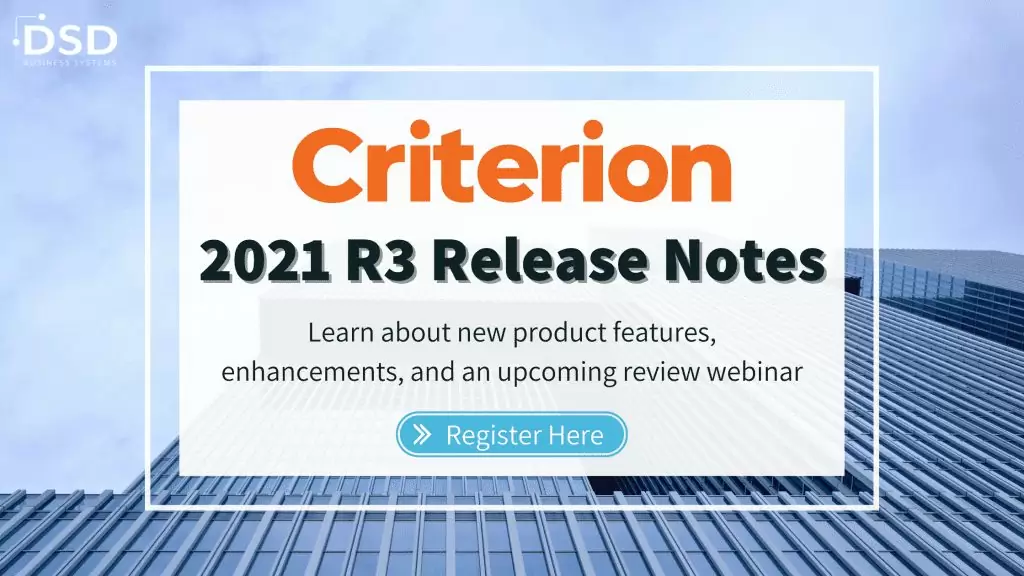What’s New in the Criterion HCM 2021 Release 3
September 27, 2021
by Jared Bollier, Digital Marketing Analyst
Criterion HCM has put out their release notes for the 2021 release 3. Read on to learn more about the new features and enhancements that come along with this latest release. Learn about the new additions such as Compensation Management, Document Location Improvements, and more. Lastly, dont forget to join us and register for the Criterion 21 R3 Release Notes Webinar to get a review of the latest features and enhancements to Criterion HCM.
Compensation Management Feature
A new component called Compensation Management is one of the most eagerly anticipated improvements in this version. It allows HR Administrators to design pay distribution rounds and managers to distribute compensations, such as merit raises and bonuses, among their employees using either sums or percentages. It is found under Settings and Self Service.
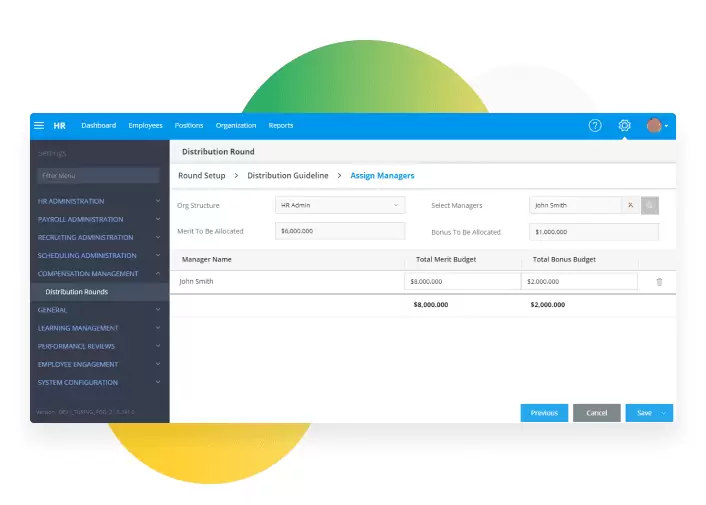
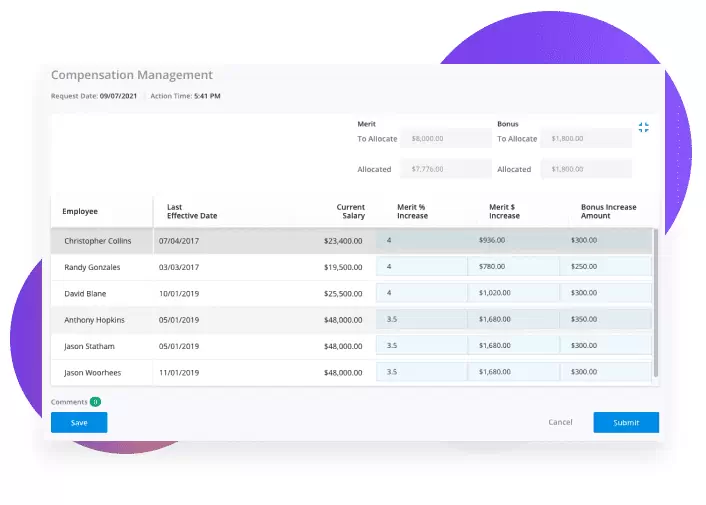
Compensation Distribution is a new workflow type added to Workflows that allows for approval of new compensation before changing employee data.
New notification layouts and tokens are added, including:
· Compensation Distribution Round Start
· Compensation Distribution Round Close
· Compensation Distribution Round Recall
· Compensation Distribution Merit Increase Received
Notification Layouts Improved
Criterion has added several highly requested features to the Notification Layouts section at Settings > System Configuration.
For starters, they’ve made it possible to build unique notification styles for Performance Reviews and Forms that can include one or more attachments. For various performance evaluation periods, an administrator can now establish alternative notification layouts. Additionally, for each form and workflow phase, custom notification layouts can be developed.
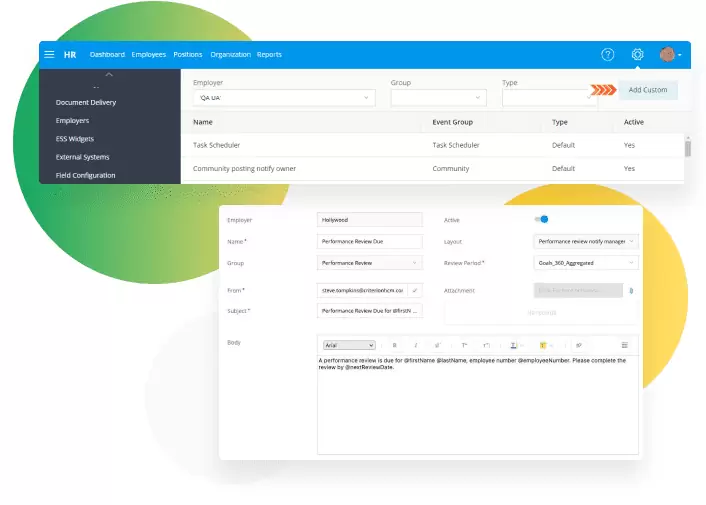
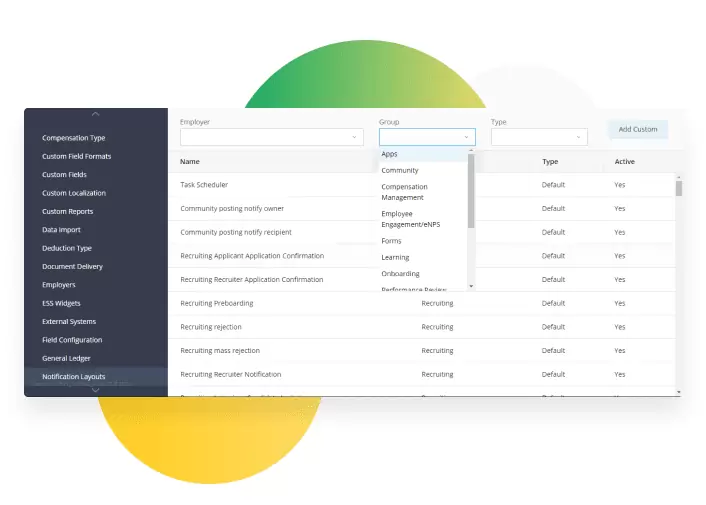
Next, the Notification Layouts section within Settings > System Configuration > Notification Layouts has been improved.
All layouts have been categorized, and you can now filter the list by those groupings to locate the layout you need faster. You can also sort the layouts by type, such as Custom or Default.
Additionally, whenever you add or update an email address in the “From” box in the layout details, you can check whether the email address is genuine. The verification code will be emailed to the address you provided.
Employee Net Promoter Score (eNPS) Research
Now, you can survey, anonymously if preferred, your employees and calculate your employee Net Promoter Score (eNPS). This new functionality is set up under Settings > Employee Engagement:
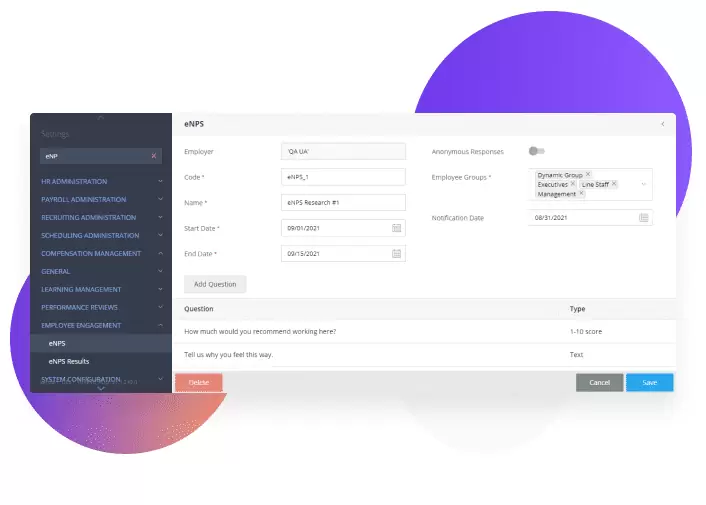
The survey is available to employees in ESS in a new widget named Surveys:
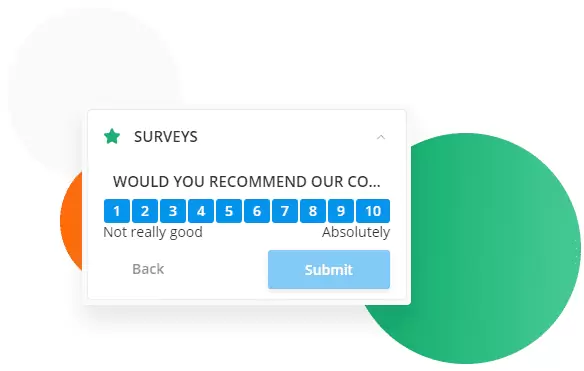
As a result of the research, employees give scores and then are classified based on responses with 1-10 scores as follows: 1. Promoter – An employee who scores either a 9 or a 10. 2. Neutrals – An employee who scores either a 7 or 8. 3. Distractors – An employee who scores anywhere from 0 to 6. To get company’s eNPS the percentage of detractors is subtracted from the percentage of promoters. The results are displayed on the HR Dashboard and in the eNPS report.
Compensation Management Feature
Employees may now access the internal job board via the Recruiting option in the Self Service module. The positions are advertised in this area so that workers may apply for them or recommend someone for them. Two conditions should be met to grant your employees access to this sub-section:
- an employee should have the Internal Job security profile function enabled for ESS, and
- the default publishing site should have the Internal flag turned on.
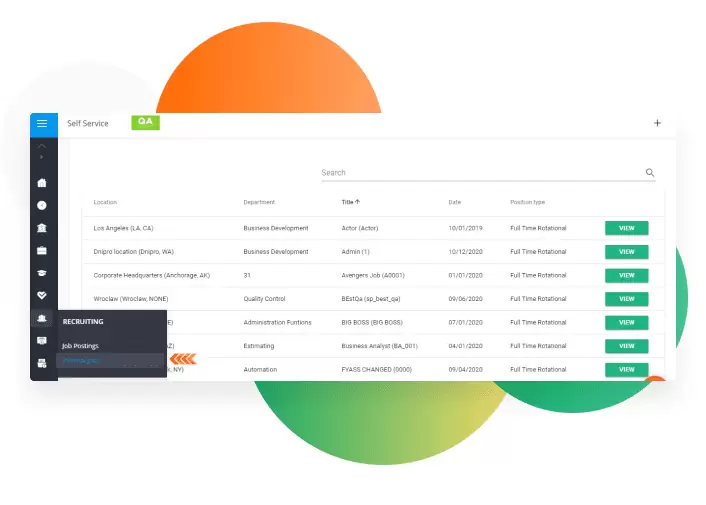
Recruiting: Searching Candidates Improved
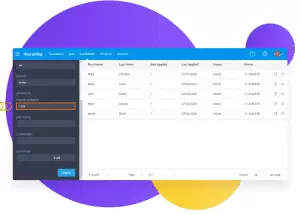
Recruiting > Candidates now offers a better search function. The ability to look for a candidate by phone number has been added. You can search the list by entering a complete number or just the last four digits.
Employee Profile: Cost Center Split in Primary Position Settings
The Cost Center can now be divided under Primary Position Settings. You can activate the Define Cost Center Split option in the modal box by clicking Split next to the Cost Center field when executing a New Action or Editing the Position. Then, for any number of cost centers, calculate the percentage. Simply ensure that the overall percentage is equal to 100 percent.
If using payroll, the GL will allocate based on the split defined in the primary position screen.
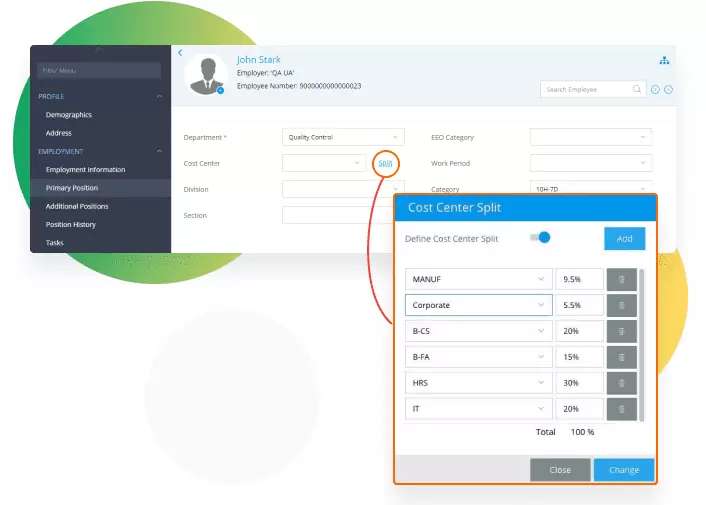
Leaving-a-Screen Dialog Improved
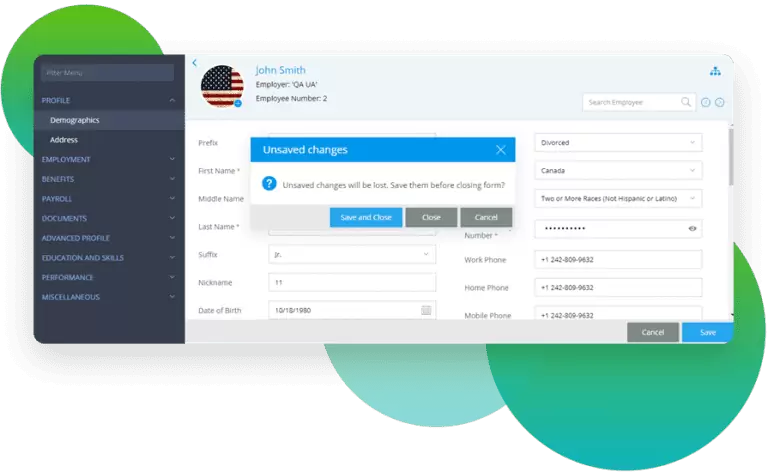
The dialog box that displays while exiting a screen/employee profile has been enhanced by Criterion. The dialog has been improved to make it more user-friendly. It enables for immediate data storage on a screen.
E-Verify Connection Implemented
E-Verify is now linked to the Criterion system. It enables users to send reports to the US government automatically. Employers can validate their workers’ ability to work in the United States by comparing the information on the I-9 form to the government database.
Document Location Improved
A new document location – System – has been created. It keeps all of the papers in one location, making it easier for the user to find what he or she needs. The documents are organized into sub-sections as follows:
- Open Enrollment
- Time Off Attachments
- Onboarding
- Courses
- Certificates
- Timesheet Attachments
The System location is not editable. The system updates or deletes documents here only when a user updates them in the initial place.
Employee Certifications Improved: Attaching Files Available
At ESS > Career > Certifications > select or Add Certification and HR > Employee > Select Employee > Certifications, Criterion has added the functionality that allows a user to attach files with certification.
Time off Balances Displaying in Paycheck
The paycheck output has been enhanced by Criterion, and it now includes the following fields for Vacation Bank Time Off Plan:
- Prior
- Accrued
- Taken
- Balance
The amounts in these fields are displayed in dollars. The update covers the check layouts at Pay Processing, the Paycheck by Employee report, My Paycheck in ESS > Pay > Pay History.
More Updates
Salary Grades Logic Changed
Criterion now allows you to create a pay rate that is independent of the established salary grades. It is possible to do this by using User Code Tables to create a salary group with the Enforce Grades option deactivated (Enforce Grades = 0).
Certifications Report Improvement
The Certifications Report has been enhanced, and you can now choose which employers' data to include in the report.
Reports: T4A Report
A new report - T4A - is available now for users. It can be found within Payroll > Reports > Tax Filling and allows reporting pensions, retiring allowance, annuities, or other income. The report is available in two formats - PDF and Excel.
Certified Rates & Prevailing Wage Incomes
In order to differentiate incomes for various types of work, Criterion has added the PW label (PW_
Updates in T4 Report
Criterion has implemented the following improvements to the T4 report: Now they allow downloading T4 in two formats: PDF and Excel; The address field now allows 3 rows instead of one; Box 82 is added as a report parameter to allow a user to report paid YTD to the CRA.
Criterion Sage 100 Integration Improvement
The Sage 100 interaction with Criterion has been enhanced. The EPAMT request now uses a value from Employee Primary Position > Pay Rate without any conversion.
General Ledger Export Improvement
The upgrade to Intacct GL Layout 3 has been completed. It no longer includes the Memo field. In addition, the Description field is completed on all lines.
Mobile App
Taxes, incomes, and deductions are now available in Criterion Mobile App within the Pay section. Supervisors are now able to access team timesheets for entry/submission/approval.