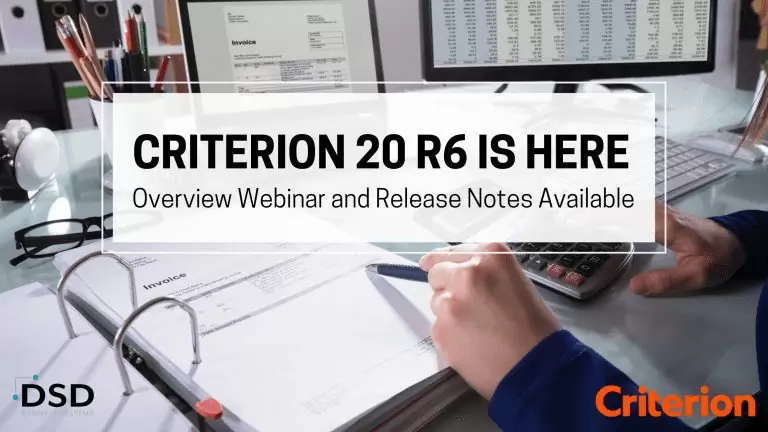Criterion 20 R6 Is Here: Overview Webinar and Release Notes Available
January 13, 2021
by Lindsey Byster, Digital Marketing Assistant
Criterion 20 R6 is now available!
Criterion 20 R6 is here! See an overview of the updates below and join us for the official overview webinar on Friday, January 22nd!
CRITERION 20 R6 OVERVIEW
FRIDAY, JANUARY 22ND
9:00a PST / 12:00p EST
What's new in Criterion 20 R6?
Timesheets
Field Configuration: Importing Audit Settings
At Settings > Field Configuration, Criterion has added an Import tool to provide users an opportunity to mass upload audit settings to the system instead of enabling/disabling audit settings for each position in the list manually.
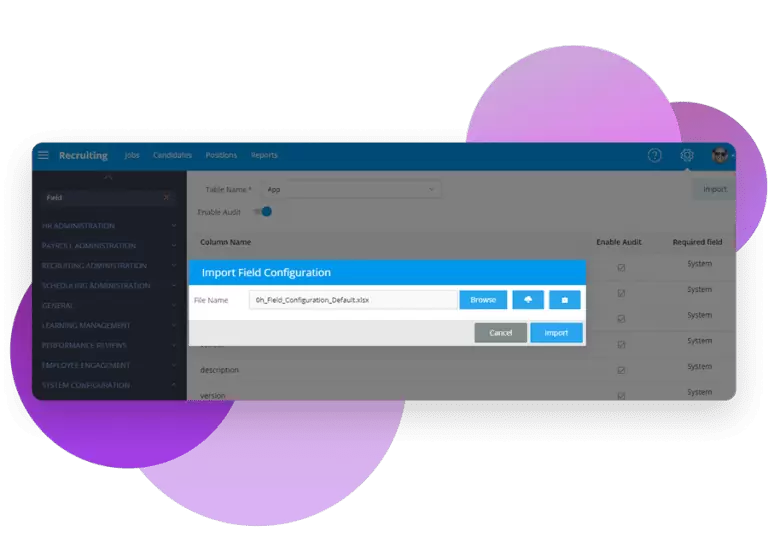
Timesheets: Edit Predefined Rows
Now in Timesheets, Criterion allows editing of rows that were automatically predefined from work periods.
Time Clock Improvements
The new report – Time Clock – is added to HR reports.
Criterion also added the ability to define the Time Clock PIN via Employee Profile (at the Employment Information section) and 1b-Employment Information data import template.
Payroll
Payroll Entry: Search By Employee
At Payroll Batch > Payroll Entry, Criterion now provides the ability to search an employee in the list by the employee name, title and number.
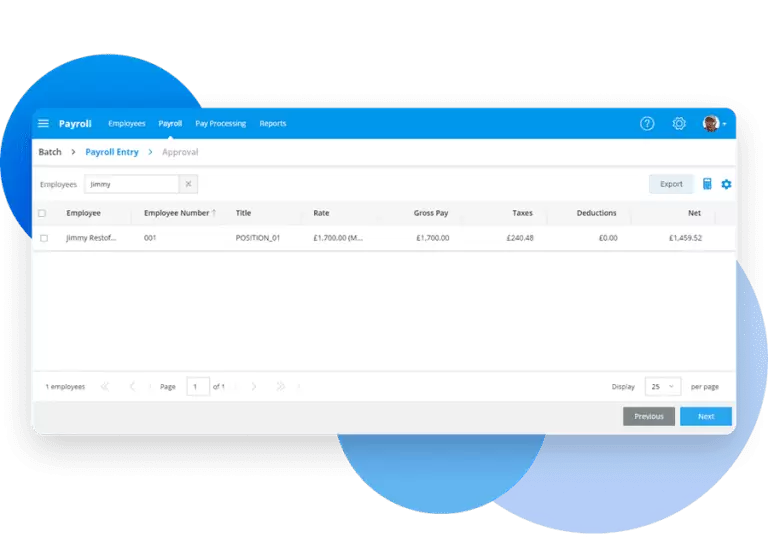
Payroll Report Improvements
Various improvements have been added to Payroll reports, including the following:
- GL Account Employee Details Report is changed from checkboxes to drop-down lists. You can select up to 3 grouping parameters.
- Pay Day Totals report now shows hours.
- 941 report now allows calculation of total amounts per quarter when entering deposits to the In the report options. You can enter a value in the Total Deposits per Quarter field.
- W-2 report – retirement checkbox in Box 13 can now be utilized for employee contributions to government pension plans, which do not fall under 401, 403, 408 and 457 plans.
- Taxable Wages Totals report now allows sorting and grouping the reporting data by pay date.
- Paycheck By Employee report now allows sorting the data by Employee Last Name, Employee ID, Work Location, and Department.
- Pay Date Summary report now allows sorting the data by Work Location, Cost Center, Division, and Section, and Department.
- The option is added to the Taxable Wages by Employee report that allows including/not including social security numbers (in SSN column) in the reporting data.
- Deduction Total by Employee and Deduction Summary reports now have Show SSN option.
- New Payroll reports have been added: Income Summary, Income Total by Employee, Income Totals
- Multiple updates implemented within Certified Payroll Report (WH-347).
- Total Compensation report now allows filtering the data by Work Location and/or Department.
Pay Checks: Sorting By Department
The user is able to sort paychecks by the department if this value is selected in the ‘Default Sorting’ field in the Print Checks pop-up.
Employee Termination: Eligible For Rehire Option
At the Employee Termination modal window, Criterion has added a new toggle – Eligible for Rehire. Now you can inform if the terminated employee is eligible for rehire or not.
Rehire Employee: Searching By Social Security Number
Criterion now allows searching employee list by SSN when rehiring an employee.
Employee Emergency Contacts: Multiple Definition & Prioritization
Now at ESS > Dependents and Contacts Criterion allows an employee to define up to 3 emergency contacts and prioritize them by assigning a value from 1 to 10 in the Priority field of the contact details.
Work Locations: Show Inactive
At the Settings > Work Locations, you can filter the list of work locations to view inactive ones only. Use the Show Inactive toggle at the upper-right corner above the list.
Forms: Show Inactive
For webforms and dataforms, Criterion has added a toggle at form settings that allows making a form inactive. Only active forms are available when adding a form to Employee under HR > Employee > Documents > Add Forms, and at onboarding tasks setup with type = “Form”.
The list of forms can be filtered using the Show Inactive toggle above the list.
IFS Integration
Criterion is continuing the IFS integration development and implemented the following features:
- Tax filing for company car and student loan
- FPS transmission
- FPS Insurance calculation
- IFS process additional payment
- EPS report
ESS Recruiting
ESS Candidate Details: Status & Rating Editing Available to Managers
Users with the Manager role are allowed to give a status and rating to candidates at ESS > Recruiting > Job Posting Details > Candidates. Candidate’s status and rating can be updated right in the candidates’ grid by selecting an appropriate option from the drop-down list.
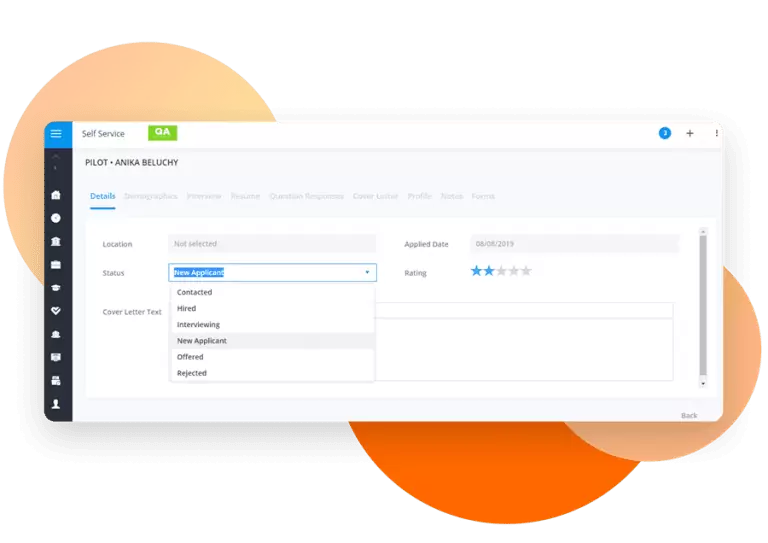
Recruiting: JobTarget Integration for Job Publishing
Criterion has implemented the integration with JobTarget. Now it is available for publishing jobs there at Recruiting > Jobs > Job Details > Publish.
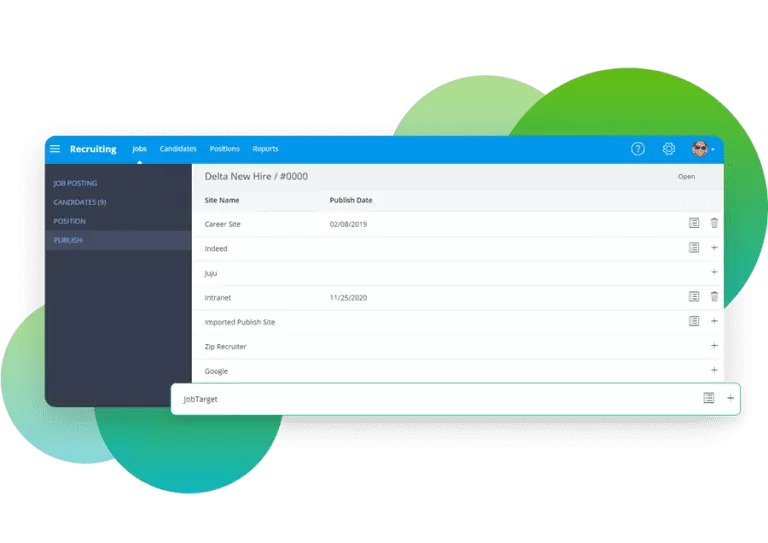
Criterion now allows users to print the Question Set with candidate’s answers to use at the interview. Recruiting > Job > Candidates > Application Questions you can find the download button to download the question set of the candidate.
Downloading the question set is available at the Self Service module as well.
Additionally, a new report is available within the Recruiting module: Candidate Question Set Responses. It allows getting application responses for one or several candidates.
Self Service: Employee Number Showing At My Tasks
In the Self-Service module, Criterion now shows the employee number next to the employee name in the My Tasks section of the Home page. So a performer will know for sure which employee when duplicate names exist.
Self Service: Empty Next Pay Date Not Shown
At the My Pay section of the Self Service Home page, the Next Pay Date field is not shown in case the next check date is not scheduled in the payroll.
Self Service: Pin News Feed To Top
At the Home page of the Self Service module, Criterion has added the Pin to Top option that allows to show the post to as many employees as possible for the duration of a given campaign/survey/etc. being advertised.
Certified Rates
Incomes: Excluding Non-cash Incomes from GL
For GL Map items for incomes responsible for non-cash amounts, a user can enable a new option – “Exclude GL”. In this case, all (or partial – depending on settings) non-cash amounts will not go to GL export at all. Suspense will be zero or will contain only some inaccuracies from calculations. Rounding will be zero or will compensate for errors.
Deductions: Redistribution of Pooled Benefit Deductions
Now Criterion allows a user to balance pooled benefit deductions between Employer and Employee according to customizable formula. The new action – Redistribution – can be applied for an individual employee in Employee profile or for all employees in the Admin view.
Redistribution will affect only active employee deductions with the AMOUNT Calculation Type linked to Benefit Plans and with the Pool toggle turned on.
Redistribution formula should be unique for the employer. It is stored at Payroll Settings > Attribute 2.
Deductions: Available Custom Pay Type
On Deduction details, for the “amount + match” Calculation Method can now be used to select the “Custom” pay type and then define by system labels for which Income(s) should apply.
Benefit Plan: Approving for Future Dates
Previously, you received an error in case the benefit plan was planned for a future date. Now Criterion allows approving Benefit Plan tasks for a future date. Please, note, that such benefit plans will start effective after the date defined at Year End in Benefit Plan settings.
Shift Rates: Allow Premium for Work Hours
Criterion allows defining the shift rates to pay employees a premium for hours worked.
Tokens
The @title token is added to the following email layouts:
- Workflow document approve notification
- Workflow document notify initiator
- Workflow document notify performers
- Workflow document reject notification
Workflow for Address Creation/Editing/Removing in HR Module
Now you can create an Address Change workflow not only for ESS but for the HR Module as well. At the Workflow Details screen you can select a module – ESS or HR or both – to apply this workflow to.
If address change need approval, an approver will see from which module the request is sent as we added a note to the task in ESS. This note shows if the request is sent from the ESS or from the HR module.
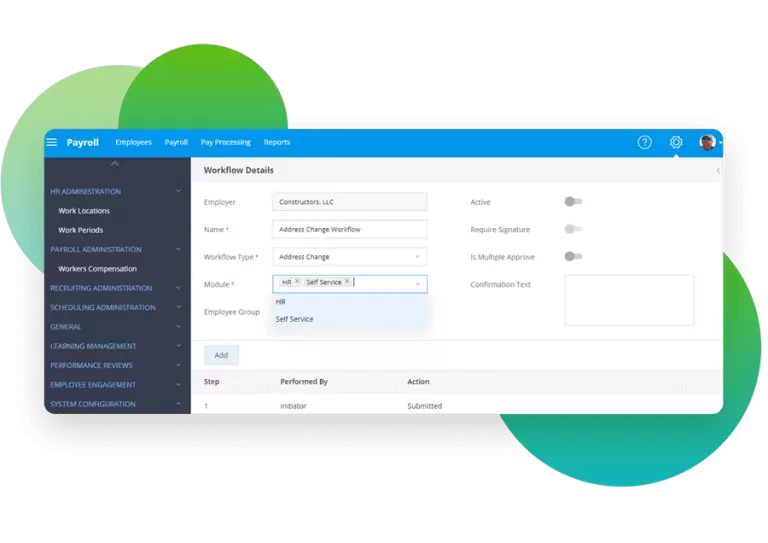
Additional Updates
Employer Settings: Percent Precision Increased
Criterion improved the decimal precision display for Employer / Employee Contribution Amounts on employer deduction and employee deduction settings of % gross, % gross + match types as well as for Open Enrollment, Benefit forms. Now Criterion allows up to 10 digits of percent precision. You can define 1-10 as a value for Percent Precision at Employer settings.
Formula Income
When creating a timesheet with different rows of data (location, task, income, etc.) and adding a formula income in payroll batch with this timesheet the data is split between different rows in GL.
Rating Scale: Editable Zero Rating
Now Criterion allows a user to edit the zero rating scale. If you create a rating scale with Rate=0, you can define a name and a description for it.
Tax Filing & Payments: Including All Year Data in Tax File
Criterion’s UK users can now get the data for the whole year when generating a tax file under Payroll > Pay Processing > Tax Filing & Payments. When clicking Generate users can enable the Final Submission option to include the data for the whole year into the file.
Code Tables: Sorting Lists By Code
All of the code tables values can be sorted by clicking their column header.
Access Denial Email Notification Updated
The email that notifies an employee that he/she no longer has access to the system has been updated to be more user-friendly.
Documents Accessible on Mobile Devices
The Job Portal UI is adapted to mobile devices.
Criterion also added the ability to access the My Documents section and download documents from the mobile version of the system.