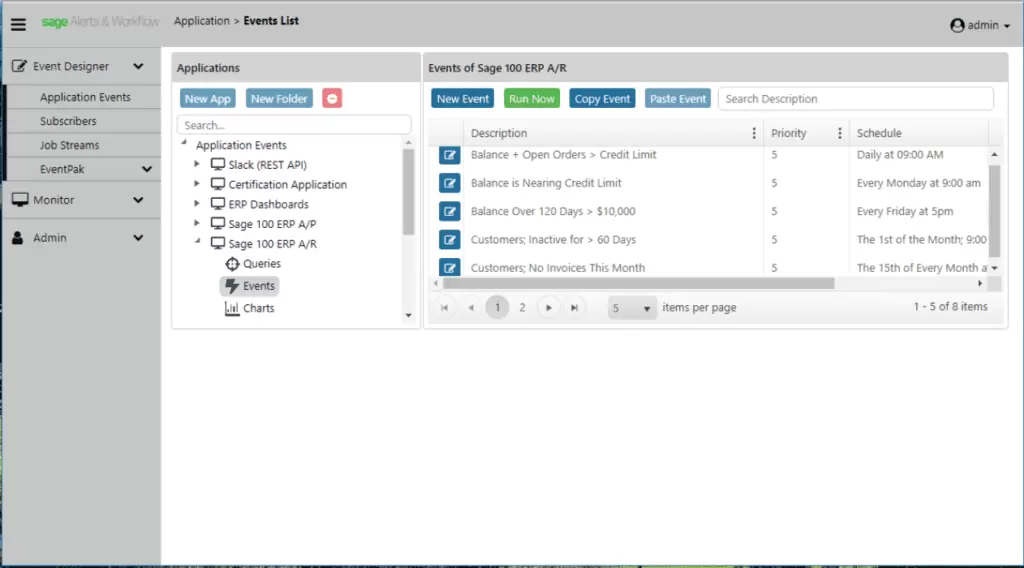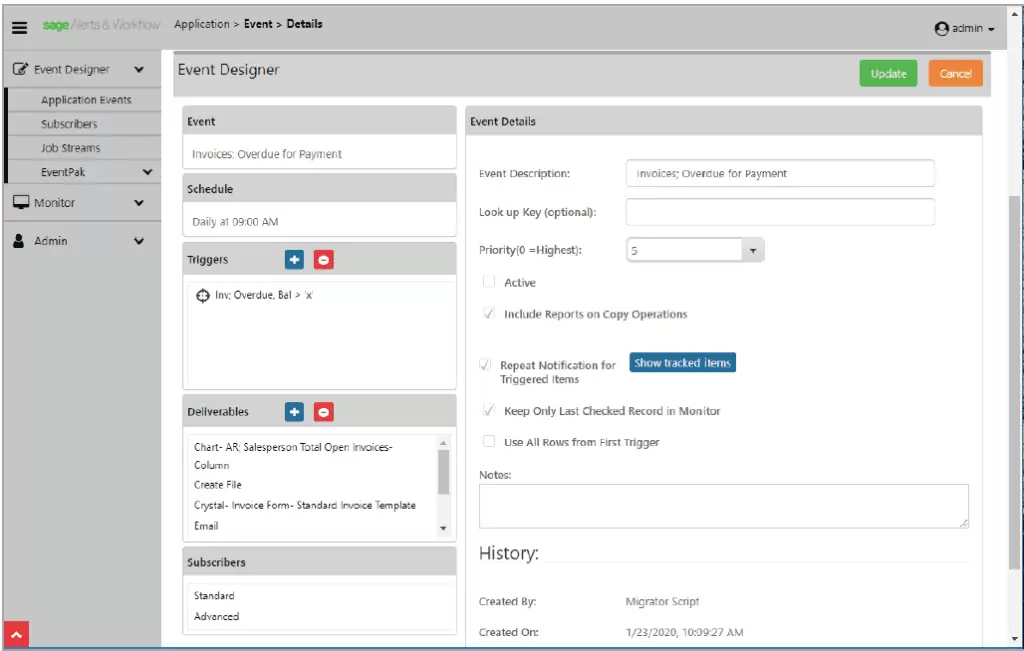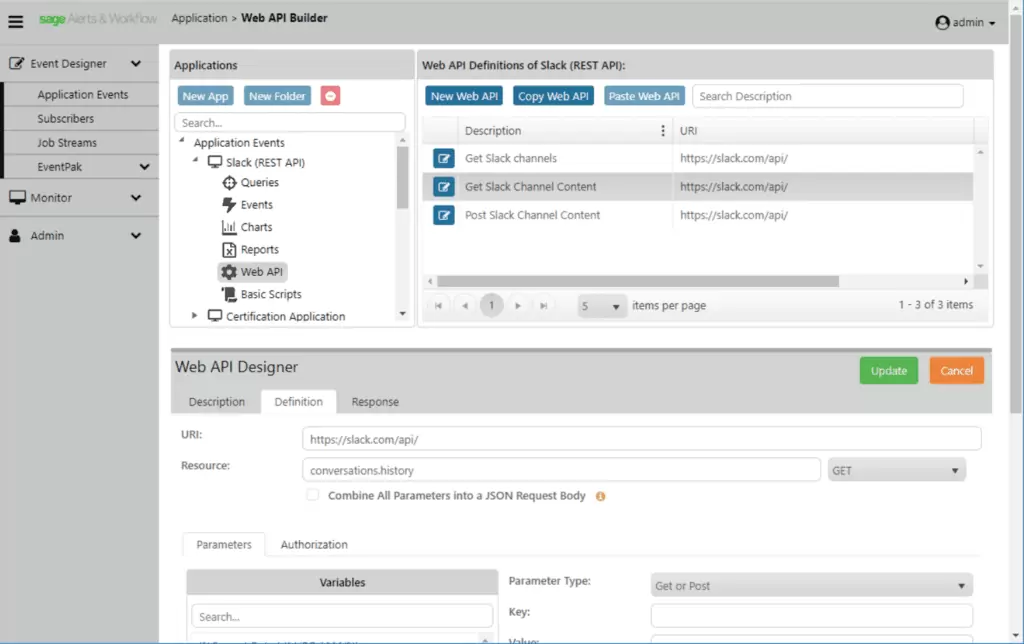SAGE ALERTS & WORKFLOW V10 – WHAT’S NEW & DIFFERENT
March 19, 2020
Version 10 New Features
1. New User Interface
Access this application through your browser: It contains four modules -
- the Event Manager
- Navigator
- Administrator
- Monitor
These 4 modules are now all accessed through a single, user-friendly interface. The five components of every “Event” are shown in the shaded areas below on the left:
Sage Alerts & Workflow version 10 UI includes:
- SQL database
- Built on a .NET foundation
- Runs under IIS
- 64 bit application
2. REST Web Service API
Of all the enhancements brought to you by version 10, this is one of the most significant:
Version 10 offers support of web services via a REST web service API allowing you to connect to web-based applications. Additionally, these web-based applications may be used as both triggers for an event and as actions that are executed once an event is triggered.
More Features
- Native SMS alerting
- Report generation via Microsoft SQL Server Reporting Services
- A more powerful chart design module
- A more powerful Visual Basic scripting tool
- Sending standard forms, charts, reports, and files via Secure FTP (SFTP)
- Multi-Tenancy has been expanded and includes “Roles” and “Users” definitions
- OLE/DB has been added as a connection method for queries
- .NET Provider has been added as a connection method for queries
- When building a query, you can “quick-search” for specific table and column names
- Drag-and-drop is supported when selecting query and event components
- An event may be triggered by a combination of data returned from queries and from web APIs
- An HTML editor has been added to the Email alert message design option
- The Event Monitor includes date-sensitive selection criteria, access to expanded triggered event details, and HTML alert message display