Sage 100 & ACH Payments: 5 Reasons to Make the Switch
March 5, 2019

Are you paying all vendors via ACH? If not, you are missing out on both time and money-saving functionality that already exists within your Sage 100 solution!
Last year, more than $41.6 trillion were transferred using the ACH network, totaling more than $24 billion electronic payments. The Automated Clearing House (ACH) system allows individuals, companies, and other entities to move money between accounts directly from bank to bank in a secure network.
5 reasons to use ACH with Sage 100:
- Low Transaction Fee: $1 less on average than issuing a check
- Convenience: Elimination of a paper check and the ink to print it.
- Faster Processing: Elimination of mailing and buying stamps.
- Security: Simple upload of ACH file to the bank.
- Remittance advices are e-mailed- saving time and money!
- Suits Reoccurring Billing: Bank Reconciliation is less cumbersome to reconcile.
- The total of the ACH is posted to bank reconciliation vs. each transaction.
- Transactions can be displayed individually, if preferred.
- The total of the ACH is posted to bank reconciliation vs. each transaction.
Sage 100 has the ability to allow your AP staff to pay vendor bills electronically through the ACH Network formatted for all the NACHA standards. Each bank will have its own format similar to the way direct deposit has its own format for payroll but this format is for Accounts Payable but this is a standard practice and a quality ERP consultant should be very familiar with the process.
So how easy is set up?
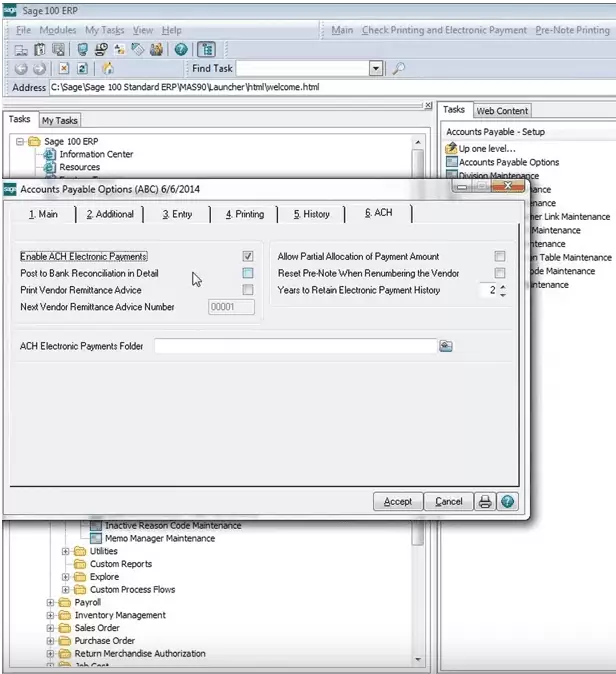
Once you have the ACH file from your bank, the next step is to navigate to Accounts Payable module in Sage 100 and then to the Set Up options.
Sage 100 is designed to create a fully formatted ACH file that will be uploaded to your bank. Getting the ACH file in the correct format for each specific bank usually takes a bit of trial and error testing with the bank so it is best to allow a consultant to work on this technical requirement.
From there, your bank will execute the instructions based on the effective date designated in the file. Once the file format is correct, you have a very efficient way to pay your bills and send out the remittance advice via email.
Do you pay different vendors with more than one bank or more than one account? With the ACH Interface Maintenance screen, you are able to organize and designate different ACH formats for different banks. Here you can detail all of the routing numbers and all of the technical aspects of an ACH file and stay organized based on any number of banks or account numbers.
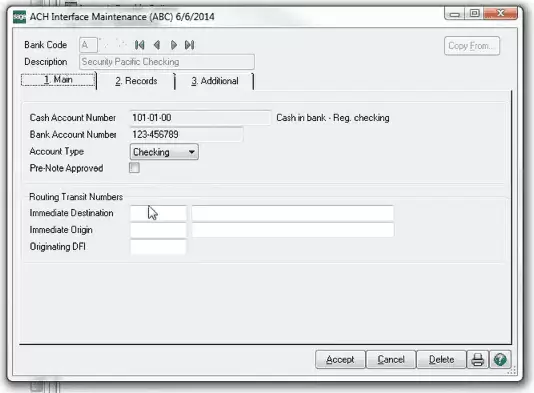
Need assistance?
Electronic AP processing is the future of business and Sage 100 makes paying vendors SO SIMPLE. The time and money saved by sending payments to vendors this way will more than cover the set up process or transaction costs you’ll encounter.
Contact us and we’ll help you make the switch today!




