How to Request Support for DSD Enhancements
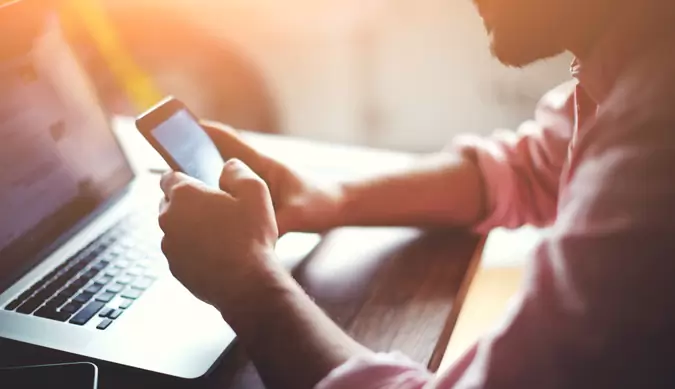
We are often asked by Sage 100 ERP Resellers and Users: What is the best way to get Enhancement and Extended Solution Support from DSD Business Systems? There are two ways to contact us: (1) Email the request to Enhancements@dsdinc.com , and (2) Contact us at (800) 627-9032 and ask for “Enhancement Support.”
When submitting a support request, please have the following information available to us:
- The DSD Enhancement – Which DSD Enhancement or Extended Solution do you need assistance?
- The Version – What Sage 100 ERP Version and Product Update is the product installed on?
- The Problem – What is issue or problem that is occurring? How did the issue occur? It is best to have at least a 1 to 2 sentence description of the problem so that the DSD Enhancement Support team can assess the situation. For a hard error (where the program displays an error dialog), please report the error number, program name and line number if available.
- Contact information – The direct contact information for a call-back: name, phone number, and email address.
- Supporting documentation– This can be report PDFs, screen shots or images of error, a screen shot of the DSD Control Panel, an Installed Modules Listing, etc. The more information the better!
If you have additional questions, or would like further information about DSD Enhancements and Extended Solutions, please email us at Enhancements@dsdinc.com , or contact us at (800) 627-9032.

Julian Ames, Sales Coordinator at DSD Business Systems




